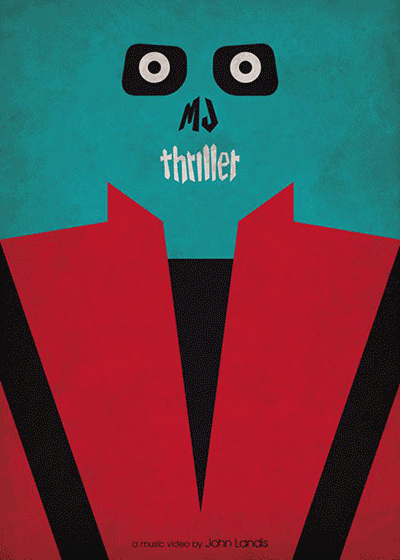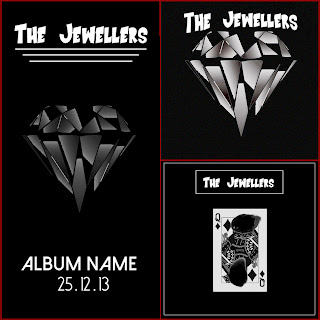The Outside (Why I Chose This)
I changed my mind a lot regarding what the cover would be. I was quite set on the fact I wanted it to be black and white to keep with the synergy of the video and the costumes. I originally went with this style:
I thought this style was promising as it was simple so it went with the simple indie image we were supposed to reflect, but we had to take our own images for the digipaks and I didn't have any, so I kept that until we took some.
Although I won't use these, I still used them as a base for my real digipak and kept some features.
On the left is the advert. I put the font at the top and added lines below to take up space. The diamond was in the centre because
synergy and the album name and release date was put at the bottom. At that point we didn't have a album name. I took a lot of inspiration from the
Arctic Monkeys - AM poster. The top album cover is pretty much the same except no album name. The bottom album cover was a little different. I took a queen of diamonds card because
synergy and found a burn effect, and burnt the face off to make it mysterious and keep the subtle theme we used of burning cards from our music video. I put a white border round the CD and band name to jazz it up a bit.
They were all pretty simple, and I quite like them all,
dandy.
After we took the pictures of the group, I went home and created my final digipak:
Front
I had this idea for a long time. I wanted to have the band on a police line-up to keep the theme of criminals from the music video narrative. So I took a picture that we took of the band, took a separate picture of each individual mask and put the mask on the band members face (
We didn't have the masks with us for the photos). I did that because nearly all of the indie bands we are taking inspiration from only show the bands faces in 1/4 of their albums, all including their debut. I put the mugshot cards in place of the paper to make the photo look a tad more realistic and made the band black and white. I did that to keep the colour scheme continuous. Above I put the classic font of the band and made sure it was black to make it easily readable. Below I put the album name
Waving Lady and replaced the
A with the diamond shape. I did that because the cards are an important theme in the music video and because I didn't have an obviously clear card theme on the album, I made it slightly more
subtle.
For the back, I went a bit more daring. I was originally going to go for the simple straight track list going down, but I thought that was just a bit boring, so I looked at the CD's I have and saw a lot of artists have more artistic ways of presenting the track-list, so I did as well. I took the diamond shape, took the track list, made the letters white and placed them round the diamond. I honestly think it looks really cool and much more exciting than a list. I put the licensing details at the bottom, along with the record label logo
Domino, the barcode and the compact disc logo.
The spine has the band name and album name collectively because that's standard.
Inside
For the inside, I made sure I kept the colour scheme continuous to make it realistic and attractive to the audience.
On the right, I made the foreground the police line-up lines so it carries through and when I looked through other artists digipaks, the disc foreground cover is normally either an image of the artist or a pattern. On disc itself, I put the band name on the top, and the album name on the bottom. I changed the colours of them both to make sure they can be seen over black. I put the classic diamond over the centre of the disc and the result makes the disc look really cool.
The left is an image from the video
Diamonds Are Forever. I wasn't sure what to put there. I tried a burning card but it didn't look very good, and I always liked this shot where the diamond on my sleeve is visible. I thought quite a lot of people wouldn't notice it because they would watch me pointing to the map.
Subtle. I also put a white diamond on the blueprint where my finger is pointing to keep the theme of white diamonds. I think this image works.